Core Java
Solid Principles
Single Responsibility Principle
-
A class should have one and only one reason to change, meaning that a class should have only one job.
Example:
Suppose you have a shape class, like triangle, you want to have a method to give you the area of the shape, instead of writing a method called calculateArea, you should create a new class called areaCalculator which is responsible for calculating area of all types, and call areaCalculator when you need to calculate the area.// violate SRP public class ReportGenerator { public void generateReport(String data) { System.out.println("Generating report: " + data); } public void saveToFile(String data) { System.out.println("Saving report to file: " + data); } public void sendEmail(String data) { System.out.println("Sending report by email: " + data); } } // should decouple to three class public class ReportContentGenerator { public String generateReport(String data) { return "Report: " + data; } } public class FileSaver { public void saveToFile(String data) { System.out.println("Saving report to file: " + data); } } public class EmailSender { public void sendEmail(String data) { System.out.println("Sending report by email: " + data); } }
Open-Closed Principle
-
Objects or entities should be open for extension but closed for modification.
Example:
In Spring, use registration based factory design pattern to satisfy open closed principle:public interface DiscountStrategy { double getDiscount(); } @Component("Regular") public class RegularDiscount implements DiscountStrategy { public double getDiscount() { return 0.05; } } @Component("Premium") public class PremiumDiscount implements DiscountStrategy { public double getDiscount() { return 0.10; } } @Component("VIP") public class VIPDiscount implements DiscountStrategy { public double getDiscount() { return 0.20; } }// Use component map so we only need to regist new strategy without modifying the business codes @Component public class DiscountStrategyFactory { private final Map<String, DiscountStrategy> strategyMap; public DiscountStrategyFactory(Map<String, DiscountStrategy> strategyMap) { this.strategyMap = strategyMap; } public DiscountStrategy getStrategy(String customerType) { return strategyMap.getOrDefault(customerType, () -> 0.0); } }@Service public class DiscountCalculator { private final DiscountStrategyFactory strategyFactory; public DiscountCalculator(DiscountStrategyFactory strategyFactory) { this.strategyFactory = strategyFactory; } public double calculateDiscount(String customerType) { DiscountStrategy strategy = strategyFactory.getStrategy(customerType); return strategy.getDiscount(); } }
Liskov Substitution Principle
-
Every subclass/derived class should be substitutable for their base/parent class.
Example:
List and arrayList are both list, so you can use arrayList anywhere you use list.// Ostrich can not replace Bird public class Bird { public void fly() { System.out.println("Bird is flying"); } } public class Ostrich extends Bird { @Override public void fly() { throw new UnsupportedOperationException("Ostriches can't fly"); } }// should be public interface Flyable { void fly(); } public abstract class Bird { public abstract void move(); } public class Eagle extends Bird implements Flyable { @Override public void move() { fly(); } @Override public void fly() { System.out.println("Eagle is flying"); } } public class Ostrich extends Bird { @Override public void move() { System.out.println("Ostrich is running"); } }
Interface Segregation Principle
-
A client should never be forced to implement an interface that it doesn’t use
Example:
Take payment as mentioned above as an example, A and B both implement payProcessor, A have charge and refund function, suppose B do not support refund, but B have to implement an empty method, this is a violation. Instead, we should separate the parProcessor to chargeProcessor, refundProcessor.// use two interface instead one public interface Workable { void work(); } public interface Eatable { void eat(); } public class HumanWorker implements Workable, Eatable { public void work() { System.out.println("Human working"); } public void eat() { System.out.println("Human eating"); } } public class RobotWorker implements Workable { public void work() { System.out.println("Robot working"); } }
Dependency Inversion Principle
-
The high-level module must not depend on the low-level module, but they should depend on abstractions.
Example:
Still use payment as an example, if you want to use a new payment method, you should not modify the payProcessor, instead, you should create a new class and extend the payProcessor, and use the new class to handle the new payment method.
OOP
Encapsulation
Definition : Encapsulation is used to hide the internal details of a class. Only provide essential information to the users and hide implementation details.
Java implements it by making the fields in a class private and providing access to the fields via public methods like reflection. This helps to maintain data integrity and prevent unauthorized access to or modification of an object’s internal state. Improve security, easier maintenance, improve code reuse.
E.g. private fields and public getters and setters.
Inheritance
Definition : Derive something specific from something generic, a class can inherit all properties and methods of another class and add its own modification.
Use Extend keywords to declare inheritance, inheritance in Java implies that there is an IS-A relationship between the classes.
Type: single, multiple, multilevel, hierarchical, hybrid. Java doesn’t support Multiple inheritance
Diamond Problem
Multiple inheritance will cause diamond problem
The diamond problem in Java is about multiple inheritance. When two superclasses of class A have a common parent class, they all override the method of the parent class. When class A calls that method, it is ambiguous, so here arises a problem.
-
Interface: We can use the default methods and interfaces to achieve multiple inheritance, since Java supports more than one class implementing the interface.
-
aggregation: We can also use aggregation to include objects of multiple classes within its own implementation. This allows the class to access the methods and properties of the aggregated objects without directly inheriting from them, thus avoiding the conflicts and ambiguities of multiple inheritance.
Polymorphism
Definition : we can perform a single action in different ways
Java implements it by overriding and overloading.
method overriding & method overloading Provide your own example
-
Overriding is to redefine a method that has been defined in a parent class, with the same signature.
-
Overloading is to define two methods with the same name, in the same class, but with different signatures.
Abstraction
Definition : Abstraction is used to hide the internal details and show only the functionality to the users.
interface and abstract class
-
Interface is a blueprint of a class that have static constants and abstract methods. It can only have abstract methods, and all methods are public and abstract by default. It is used to achieve abstraction and multiple inheritance.
-
Abstract class is a class that is declared abstract, it can have abstract and non-abstract methods. It is used to achieve abstraction and code reusability.
Final, Finally, Finalize
-
finalis a keyword to declare a constant variable, a method or a class.- final variable: value (reference) cannot be changed once assigned.
- final method: cannot be overridden.
- final class: cannot be extended by other class.
-
finallyis used at the end of the try-catch block to execute the code within it regardless of the result of the try-catch block. -
finalizeis a method of Object class that is called by the garbage collector when the object is no longer referenced. Use try with resource instead, because finalize() calling is unpredictable, sometimes will cause GC pause.
Immutable Class
Definition: Immutable Class is a class whose instances (objects) cannot be modified after they are created.
Example: Wrapper classes, String (Security reason, hashcode)
How to create Immutable Class
-
Declare the class as final so it can’t be extended.
-
Make all fields private and final.
-
No setter methods. All variables are set in the constructor with the deep copy of the input.
-
Return copies of feild data in getter methods.
Why String is immutable in Java?
-
Security concern: sensitive information such as password, network connection, etc. Being immutable prevents malicious code from modifuing sensitive information. -
Thread safe: Immutable objects are by default thread safe, can be shared among multiple threads. -
Hashcode: String is widely used as key in Map and other collection classes. Being immutable guarantees that hashcode will always be same so that it can be cached without worrying about the changes. -
String Pool: Save the runtime memory by reusing strings.Java uses a string pool to store and reuse string literals. When you create a string, Java checks if it already exists in the string pool. If it does, the existing instance is returned, if not, a new instance is created.
String, StringBuffer, StringBuilder
They both used to store string values
-
Stringis immutable, used to store values with fixed size. (Security reason, Thread safe, Hashcode, String Pool) -
StringBuffer:used in multi-threaded environment, when we need to frequently modify the content of the string. -
StringBuilderused when we do not need to consider the thread safety, and when we need to frequently modify the content of the string
HashMap
HashMap is a bucket array to store key-value pairs. It stores key-value pairs based on their hash value. It uses the hashcode() method to calculate the hash value of the key, and then uses the hash value to calculate the index of the bucket array
When hash collision occurs, it stores the key-value pairs in the same bucket array in the form of linked list. When the number of linked lists in the same bucket array exceeds 8 or 16, it will be converted to a red-black tree to improve the search efficiency.
SynchronizedMap & ConcurrentHashMap & HashMap
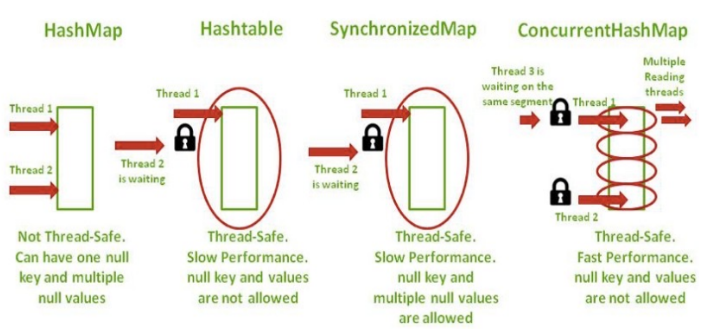
HashMap: not Thread-safe, can have one null key and multiple null values.
SynchronizedMap: Thread-safe, Slow Performance, can have one null key and multiple null values. Can only have one thread reading.
ConcurrentHashMap: Thread-safe, Fast Performance, null key and values are not allowed. Can have multiple threads reading at the same time, because it has multiple segments.
Exception
Checked Exception & Unchecked Exception
There are two types of exceptions in Java, checked exceptions and unchecked exceptions.
-
Checked exceptionsare checked at compile-time. It means if a method is throwing a checked exception then it should handle the exception using try-catch block or it should declare the exception using throws keyword, otherwise the program will give a compilation error.
Example:IOException,SQLExceptionetc. -
Unchecked exceptionsare not checked at compile-time, it means if your program is throwing an unchecked exception and even if you didn’t handle/declare that exception, the program won’t give a compilation error. It is up to the programmer to judge the conditions in advance, that can cause such exceptions and handle them appropriately.
Example:NullPointerExceptionetc.
Handle Exception
- For handle exception, we can use
try-catchblock to handle the exception, or usethrowskeyword to propagate the exception to the caller. - In Spring Boot, we can use
@ExceptionHandlerto handle the exception.
Exception Propagation
When an exception happens (like throw exceptions or runtime error), first it will check in current functions, is there any handler like try catch block to handle the exception, if not handled, it will be thrown to the caller function in the call stack, again and again until it is handled.
Custom Exception
Create a class extending Exception or RunTimeException class, to use it, throw an exception in somewhere and use a try catch block to catch it.
public class CustomException extends Exception {
public CustomException(String message) {
super(message);
}
}
Thread
LifeCycle of Thread and common knowledge
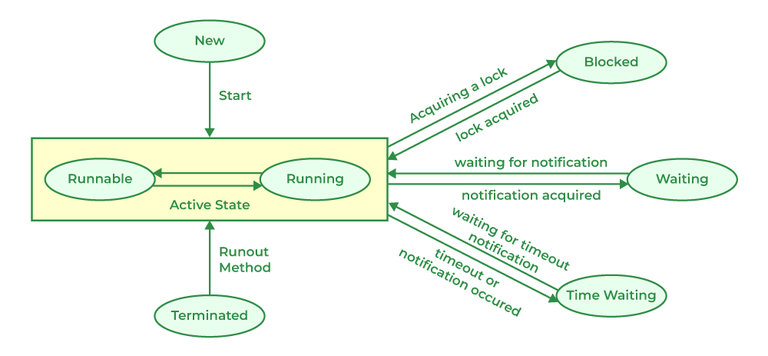
-
New: When we create a new thread, it is in thenewstate. -
Runnable: When we call thestart()method, the thread will be in therunnablestate. In this state, the thread is ready to run, but it is not running yet. -
Running: When the thread is running, it is in therunningstate. -
Blocked: The thread will be in blocked state when it is trying to acquire a lock but currently the lock is acquired by the other thread. The thread will move from the blocked state to runnable state when it acquires the lock. -
Waiting: When we call thewait(),join()method, the thread will be in the waiting state andrelease the lockuntil another thread calls thenotify()ornotifyAll()method. -
Timed Waiting: When we call thesleep()method, the thread will be in the timed waiting state andrelease the lockfor the specified time. When the time is up, the thread will move to the runnable state. -
Terminated: When the thread finishes its execution, it will be in the terminated state.
why wait() and notify() are in Object class but not in Thread Class?
Because they are used to manage synchronization and communication between threads that are interacting with the same object.
The purpose of wait() is to make a thread temporarily release the lock on the object it is associated with, allowing other threads to enter synchronized blocks or methods associated with the same object. notify() is used to wake up one waiting thread that is waiting on the same object, giving it a chance to acquire the lock and proceed.
If wait() and notify() were part of the Thread class, it might lead to confusion and difficulties when trying to coordinate threads on specific objects.
Join() and Sleep()
-
join() is used to let the current thread wait for others to finish.
When a thread invokes join(), it will block itself until the target thread completes execution. This helps you make sure all other threads finish their work and then proceed to execute the current thread.
-
sleep() is used to let the current thread sleep for a specified time.
When a thread invokes sleep(), it will block itself for the specified time. This helps you pause the execution of the current thread for a specified time.
Deadlock
Deadlock is a situation where two or more threads are blocked forever, waiting for each other to release the lock. Use a join() method between two start() to resolve this situation, so that the main will wait for the first thread to finish and then start the second thread. Use synchronize.
Strictly deadlock has 4 necessary conditions
- Mutual Exclusion: A resource can be held by only one process at a time.
- Hold and Wait: A process can hold a number of resources at a time and at the same time, it can request for other resources that are being held by some other process.
- No preemption: A resource can’t be preempted from the process by another process, forcefully.
- Circular Wait: Circular wait is a condition when the first process is waiting for the resource held by the second process, the second process is waiting for the resource held by the third process, and so on.
Create a thread
Generally, we can create a thread in two ways: Implement Runnable interface or extend Thread class.
But we use Runnable interface instead of Thread class, because:
-
Thread
implementsrunnable, when extending Thread, we only override run() method. this is a violation ofIS-Aprinciple. -
After extendingThread class, we can’t extend other classes.
Example:
Runnable task = () -> someReallyLongProcess();
Executor executor = Executors.newSingleThreadExecutor();
executor.execute(task);
We need to access the result and when bug happens, we need to know the message of the exception. But Runnable can not return the result and throw exception, so we can use Callable and Future to solve this problem.
Callable and Future
Callable
Callable is a functional interface, which has only one method call(). Callable is similar to Runnable, but Callable can return the result and throw exception.
@FunctionalInterface
public interface Callable<V> {
V call() throws Exception;
}
Executor only accepts Runnable, so we need to use ExecutorService to run the Callable thread.
public interface ExecutorService extends Executor {
// Submits a value-returning task for execution and returns a Future representing the pending results of the task.
<T> Future<T> submit(Callable<T> task);
// Submits a Runnable task for execution and returns a Future representing that task.
Future<?> submit(Runnable task);
// Submits a Runnable task for execution and returns a Future representing that task.
<T> Future<T> submit(Runnable task, T result);
}
Future
The Future represents the result of Thread. When thread executed, the result or the exception message will be stored in the Future for main thread to access.
// In the main thread
Callable<String> task = () -> buildPatientReport();
Future<String> future = executor.submit(task);
String result = future.get(); // blocking here until finished to get the result
DownSide: Threads should be independent, also we need multi-threads to improve the performance, but Future will block the main thread, so we need to use CompletableFuture to solve this problem.
CompletableFuture
CompletableFuture is almost the same as a Future object with more methods and more capabilities. (runnable, supplier)
Runnable task = () -> System.out.println("Hello world");
ExecutorService service = Executors.newSingleThreadExecutor();
Future<?> future = service.submit(task); // use future object
CompletableFuture<Void> completableFuture = CompletableFuture.runAsync(task);
CompletableFuture do not support Callable, only support Runnable and Supplier.
Supplier<String> task = () -> readPage("https://google.com");
ExecutorService service = Executors.newSingleThreadExecutor();
CompletableFuture<String> completableFuture = CompletableFuture.supplyAsync(task);
Future chain to handle the results:
CompletableFuture<String> completableFuture = CompletableFuture.supplyAsync(task);
CompletableFuture<Integer> lengthFuture = completableFuture.thenApply(String::length).thenApply(len -> len * 2).exceptionally(ex -> 0);
ExecutorService
ExecutorService is a thread pool used to manage threads, and can submit tasks to the thread pool for execution. Generally, we can use ExecutorService to run Runnable, Callable, CompletableFuture threads.
Advantage:
-
Easy to manage threads and reuse threads, which can reduce the overhead of thread creation and improve performance.
-
Can limit the number of threads, avoid too many threads to cause system crash.
Disadvantage:
-
A careless threads pool size can halt the system and bring performance down
-
Always shut down the executor service after tasks are completed and service is no lon..ger needed. Otherwise, JVM will never terminate.
synchronization
Control the access of multiple threads to any shared resource to achieve consistency and avoid race problem.
Method synchronization & Block synchronization
Use synchronized keyword to achieve synchronization. Add synchronized to the method declaration, or add synchronized to the block. They will both bock other threads to access the method or block until the current thread finished and release the lock.
Marker Interface
Marker interface is an empty interface used to provide run-time information about objects. Common examples of marker interfaces are Serializable.
Serialization & Serializable
Serialization is convert the object to a byte stream, which can be stored in a file or sent over the network, and then be deserialized later to get the object back. The advantage of serialization is that it is easy to store and transmit data over network.
To serialize an object, the object must implement the Serializable interface.
Serializable is a marker interface (an empty interface used to provide run-time information about objects), which is used to mark the class as serializable, so that the object of the class can be serialized and deserialized.
When object is serialized, the serialVersionUID will be generated automatically. The serialVersionUID is used to ensure that the serialized and deserialized objects are compatible. If the serialVersionUID is not the same, the deserialization will fail.
If we do not want to serialize some fields, we can use transient keyword to declare the field. Like public transient int age;
Java 8
Name some new features in Java 8:
-
Lambda expression
-
Functional interface
-
Stream API
-
Optional
-
Default and static methods in interface
Lambda expression
lambda expression is used to create an anonymous function.
(para) -> {action}
The usage is in Java 8, we can use lambda expression to initialize a functional interface.
Functional Interface
An interface that has only one abstract method and provides a single functionality. @FunctionalInterface annotation is not mandatory but it will add constraints to check if there is only one method in it.
-
Consumertakes a single input and performs action without returning the result. -
Supplierused to generate a value. -
Functiontakes a single input and produces a result. -
Predicatetakes a single input and returns a boolean value.
Comparable & Comparator
They both are used for comparing two objects. They serve for different purposes.
-
Comparableis used to sort objects in a natural order.- Need to
implementtheComparableinterface and override thecompareTo()method.
- Need to
-
Comparatoris a functional interface used to sort objects in a custom order.- We don’t need to implement the
Comparatorinterface, but we need to create a new class to implement theComparatorinterface and override thecompare()method. - We can also use lambda expression to create a
Comparatorobject.
- We don’t need to implement the
Optional
Optional object is used to handle NPE problems, handling values as ‘availableʼ or ‘not availableʼ instead of checking null values.
empty(): Returns an empty Optional object
of(): Returns an Optional with the specified present non-null value
ofNullable(): Returns an Optional with the specified value, if non-null, otherwise returns an empty Optional
isPresent(): Returns true if there is a value present, otherwise false
Optional result = xxxService.findById(id);
if (result.isPresent()) {
return result.get();
} else {
throw new Exception();
}
// for service
public Optional<xxx> findById(Long id) {
return Optional.ofNullable(xxxRepository.findById(id));
}
Stream API
Stream API is used to process collections of objects, it is a pipeline that performs a series of operations to the object to get the desired result.
Terminal Operations & Intermediate Operations (API)
Intermediate operation is lazily executed and returns a stream as a result, thus can be pipelined. filter() , map() , flatMap() , distinct() , and sorted().
flatMap() : It can transform data or flatten data, like flatten a 2d array to an array.
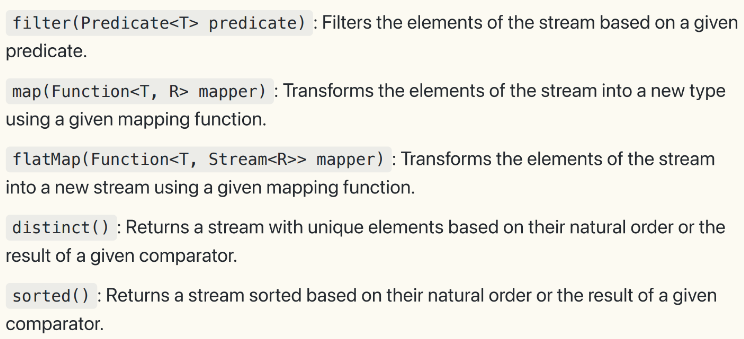
Terminal operation is eagerly executed and returns a non-stream result, thus ending the stream. forEach() , count() , collect() , reduce() , allMatch() , anyMatch() , noneMatch() , findFirst() , findAny().
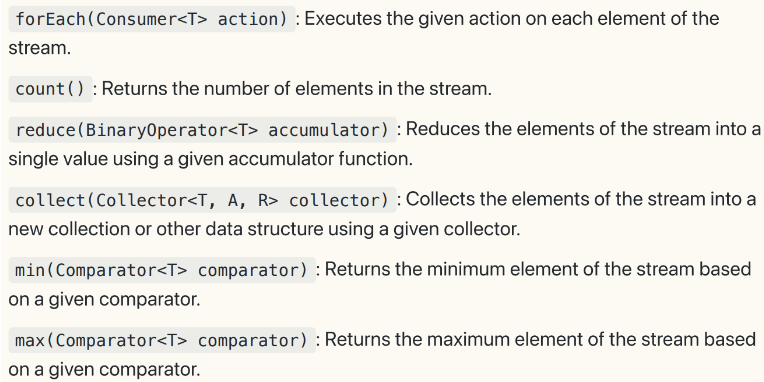
Parallel Stream
By default, stream api is sequential, but we can set it to parallel.
Instead of using .stream(), use parallelStream() to create a parallel stream. Other operations are similar to the sequential stream. operations may be executed concurrently by multiple threads, which can lead to faster processing for certain tasks
Design Pattern
Singleton
There at most one instance exists during the application runtime. When there is a request, if the instance already exists, return the existing instance, else generate a new instance. Common example is the bean scope in Spring.
How to create a Singleton
Use static method to create a singleton.
-
Eager initialization Advantage :
Simpleandthread safeDisadvantage:Eager loadedwill cause memory waste, because the instance is created even if it is not used.public class Singleton { private static final Singleton instance = new Singleton(); private Singleton() {} public static Singleton getInstance() { return instance; } } -
Lazy initialization Advantage :
Lazy loaded, only create instance when it is needed, saves memory.public class Singleton { private static Singleton instance; private Singleton() {} public static Singleton getInstance() { if (instance == null) { instance = new Singleton(); } return instance; } }
Singleton with thread safe
Singleton is not thread safe, we need to use synchronized keyword to make it thread safe.
public class ThreadSafeSingleton {
private static ThreadSafeSingleton instance;
private ThreadSafeSingleton() {}
public static ThreadSafeSingleton getInstance() {
// Double-Checked Locking used to avoid obtaining the lock every time the code is executed
if (instance == null) {
synchronized (ThreadSafeSingleton.class) {
if (instance == null) {
instance = new ThreadSafeSingleton();
}
}
}
return instance;
}
Database
JDBC & statement
JDBC is a Java API used to connect and execute query to the database. It uses JDBC statements to execute queries.
There are three types of JDBC statements:
-
Statement: Used to execute static SQL statements with no parameters. Actually we can pass parameters by concatenating strings, but this is not recommended because it is vulnerable to SQL injection attacks. Such asSELECT * FROM users WHERE username = 'admin' OR 1=1;will return all the users. So we should usePreparedStatementinstead. -
PreparedStatement: Used to execute static SQL statements with parameters. we can use?to represent the parameters, and then usesetXXX()method to set the parameters. It can prevent SQL injection attacks. -
CallableStatement: Used to execute stored procedures in database.
public static List<Trainee> getTraineesByPhoneNumber(String phone){
List<Trainee> trainees = new ArrayList<>();
// set up the connection
Connection conn = null;
PreparedStatement preparedStatement = null;
try {
// Register JDBC driver, open a connection
Class.forName(JDBC_DRIVER);
conn = DriverManager.getConnection(DB_URL, USER, PASSWORD);
// Execute a query
String query = "select * from trainee where phoneNumber = ? ";
preparedStatement = conn.prepareStatement(query);
preparedStatement.setString(1, phone);
ResultSet resultSet = preparedStatement.executeQuery();
// retrieve data from result set row by row
while (resultSet.next()) {
int id = resultSet.getInt("id");
String firstName = resultSet.getString("firstName");
String lastName = resultSet.getString("lastName");
String phoneNumber = resultSet.getString("phoneNumber");
String ssn = resultSet.getString("ssn");
Trainee trainee = new Trainee(id, firstName, lastName, phoneNumber, ssn);
trainees.add(trainee);
}
resultSet.close();
// Clean-up environment, handle exceptions
} catch (ClassNotFoundException | SQLException e) {
e.printStackTrace();
} finally {
try {
if (conn != null) {
conn.close();
}
if (preparedStatement != null) {
preparedStatement.close();
}
} catch (SQLException e) {
e.printStackTrace();
}
}
return trainees;
}
Transaction Management
Transaction is a set of operations that are executed as a single unit of work. If one operation fails, the whole transaction fails. In JDBC, the Connection interface provides methods to manage transactions. There are three methods in the Connection interface: setAutoCommit(), commit() and rollback().
public static void main(String[] args) {
Connection conn = null;
Statement statement = null;
try {
Class.forName(JDBC_DRIVER);
conn = DriverManager.getConnection(DB_URL, USER, PASSWORD);
statement = conn.createStatement();
// 1. setAutoCommit(false) to disable auto-commit mode
conn.setAutoCommit(false);
String query = "update Bank set balance = 100 where accountName = 'April'";
statement.executeUpdate(query);
// ... several other executions
// 2. setAutoCommit false all the operations are grouped together and committed at once
conn.commit();
System.out.println("Transaction successfully committed");
System.out.println(getCurrentBalances(statement));
}
catch (ClassNotFoundException | SQLException e) {
e.printStackTrace();
}
catch (RuntimeException e) {
try {
System.out.println("rolling back ...");
if (conn != null) {
// 3. rollback if any exception occurs
conn.rollback();
}
} catch (SQLException e1) {
e1.printStackTrace();
}
}
finally {
try {
if (conn != null) {
conn.close();
}
if (statement != null) {
statement.close();
}
} catch (SQLException e) {
e.printStackTrace();
}
}
}
JDBCTemplate
JDBCTemplate is a class in Spring JDBC, which is used to simplify the use of JDBC and avoid repetitive code.
All we need to do is pass the SQL statment, RowMapper and parameters to the JDBCTemplate object, and then it will fetch the data from database and convert it to the object according to the rowmapper.
main methods:
queryForObject: return a single objectquery: return a list of objectsupdate: update the database
Hibernate
Hibernate is an ORM (Object Relational Mapping) framework, which is used to map the object-oriented domain model to the relational database.
ORM
To configure Hibernate:
-
Add the dependency in pom.xml
-
Configure hibernate, we need a Hibernate
Configuration class, inside it, we need to create asessionFactorywith thedataSource. -
Create entity class using
@Entityand@Table,@Id,@Column@GeneratedValueto map objects to the database. -
To use it, we call sessionFactory.getCurrentSession to perform operations.
-
To handle transactions, we can use @Transactional provided by Spring to handle transactions.
Migration between different databases
Change database URL, driver, username, password, dialect
Dialect is used to generate the SQL statement according to the typr of database.
Driver is used to set up the connection between the application and the database.
Entity State
-
transientstate, the entity instance is not attached to a session and has no corresponding rows in the database. It’s usually just a new object that has been created to save to the database. -
persistentstate, the entity instance is associated with a unique Session object (object already mapped to the database). Upon flushing the Session to the database, the entity is guaranteed to have a corresponding consistent record in the database. -
detachedstates, the entity instance was once attached to a Session, but now it’s not. An instance enters this state if it is evicted from the context, clear or close the Session, or put the instance through serialization/deserialization process.
Fetching Strategies
-
Eager: will fetch all attributes of an entity at once, including Aggregation / Composition. -
Lazy:Defaultwill load the Aggregation / Composition fields only when requested. This can improve performance by reducing the amount of data retrieved from the database
LazyInitializationException occurs when accessing a lazily-loaded proxy outside the session. Hibernate is unable to fetch the data because the session has been closed. We can use eager fetching to prevent this from happening, or manually initialize the collection before the session closes.
Hibernate Caching
There are two level Caching in Hibernate:
-
First levelcache provides caching at the session level. It is enabled by default. When you load an entity using a Session, Hibernate checks the first-level cache first to see if the entity is already loaded. If it’s found in the cache, Hibernate returns the cached object, avoiding a database query. We can use session contains() to check if an obj is cached or not. get(). load() methods. -
Second Levelcache is disabled by default, it is a higher level, cross-multi session. When query something, Hibernate will execute a query like select all fields from table where …, and cache all objects in second level cache, when hibernate need to query object by id, it will first check the first level cache, if not contains, then check the second level cache, if not contains too, it will fetch from database and put it into the second level cache. Second level cache is only used for querying by ID of Hibernate objects.
Spring
Spring Framework & Spring Boot
Spring Framework
Spring Framework’s core feature is Dependency Injection (IOC), We don’t need to initialize the object, spring framework will manage and inject the dependencies for us. It also provides modules like AOP, JDBC, ORM, MVC, Security etc.
-
BeanFactory:lazy loaded,XMLApplicationContext:eager loaded,XML & annotation
-
- When Spring application starts, IOC container is instantiated(BeanFactory or Application Context)
- IOC container read the bean class from config files such as XML or annotations like @ComponentScan
- Create bean instance based on the Bean definition
- When a bean is required, inject the required dependencies.
- Post-Post-initialization Pre-destruction and bean call back will be executed, then is the bean destruction when spring application shut down, then the container will shut down.
-
singleton(default)prototyperequestsessionglobal-session
-
Three types of dependency injection: (Optional)
Spring Boot
Spring Boot’s core feature is Auto Configuration, which is used to reduce the time for setting up configurations.
-
talk about spring configuration is complex, spring boot enables auto configuration, which is to reduce the time for setting up configurations.
-
For the pom file, spring Boot will generate default dependencies for us like security, web, jdbc. We can also override the default dependencies by providing configuration files.
-
application.properties file, it is key value pairs, we can override the default configuration by providing the key value pairs in the application.properties file. like the data source url, username, password.
-
@SpringBootApplication annotation
-
@EnableAutoConfiguration: Allows auto configuration based on the .jar dependencies in the pom.xml file -
@ComponentScan: scan the@Componentand their child class like @Controller, @Repository under the basic folder. -
@Configuration: Spring Boot will only scan @Bean third party class under the @Configuration class. This is used to add extra beans to the spring container.
-
Spring MVC
-
When requst coming, DispatcherServlet map the request to the corresponding controller method.
-
In controller, service, dao, the data is processed recording to the business logic.
-
After that, the controller will create a model object contains the data in a key-value pair way. Controller will return a string of the view name to the view resolver.
-
View resolver has two responsibilities, first is to add the prefix and suffix to the view name to find the jsp page, second is to reach the template to replace the variables with the data in the model object. After that, the view resolver will return the view to the front end.
Spring AOP
AOP is used to separate functionalities that are not related to the core business logic. In another word, it is used to decouple cross-cutting concerns from the core business logic. (e.g. logging, exception handling)
Spring AOP works by using proxy to wrap the object being called. The proxy is created by the Spring container and is used to intercept the calls to the object being proxied.
2.1. Join Point
Join point is a point in the execution of the application where an aspect can be plugged in. In another word, it is the unit of point can be monitored.
This point could be a method being called, an exception being thrown, or even a field being modified. In Spring AOP, a join point always represents a method execution.
2.2. Pointcut (Designator)
Pointcut is a predicate or expression that matches join points. It is a set of join points where advice should be executed.
2.3. Advice
Advice is the action taken by an aspect at a particular join point. Different types of advice include before, after, after-returning, after-throwing, and around advice.
2.4. Aspect
Aspect is a module that encapsulates join points, pointcuts, and advice. It is a class that implements cross-cutting concerns.
Spring Security
Spring Security is a framework to protect our endpoints.
- user want to login in with username and password: first it will be filtered by the filter chain.
-
UserDetailsService loadUserByUsername() to load user information from database, and then compare the credentials.
-
AuthenticationManager authenticate() to authenticate the user and generate UserDetails object with GrantedAuthority.
-
JwtTokenUtil generateToken() to generate token with UserDetails.
- user want to access the endpoint with token: first it will be filtered by the filter chain.
-
JwtTokenUtil resolve() the token from request and generate the userDetails object.
-
generate authentication object and set the authentication object to SecurityContext.
For authroization, we can use @PreAuthorize("hasRole('ROLE_ADMIN')") or @PreAuthorize("hasAuthority('unverified')") to check the role of the user. Also, we can use @AuthenticationPrincipal UserDetails userDetails to get the user details in the controller.
JWT (JSON Web Token)
JWT is a standard that allows you to encode data in a JSON format. It is often used to encode authentication information, like the username, the permissions, etc. It is often used in combination with OAuth2.
JWT mainly contains three parts:
-
Header: contains information about the type of token and the hashing algorithm used to sign the token.
-
Payload: contains the claims, which are statements about an entity (typically, the user) and additional data. Claims can be things like the username, the permissions, etc.
-
Signature: is used to verify that the sender of the JWT is who it says it is and to ensure that the message wasn’t changed along the way. (Created by hashing the header and the payload with a secret key)
Mockito
Mockito is a mocking framework used for unit testing of Java applications. When we write unit tests, we need to mock the external dependencies. Mockito provide an easy way to mock the dependencies.
Difference between @Mock, @Spy, @InjectMocks
@Mock is used to create and inject mocked instances. Often used to mock the dao layer. It will not call the real method inside.
@InjectMocks will inject the mocked instances into the tested object automatically. Often used to mock the service layer. It will call the real method inside. (suppose we are testing service layer, the service should be marked as @InjectMocks. becasue we need to run the logic inside each method)
@Spy is used to create and inject partially mocked instances. It will call the real method inside. It is used when we want to call the real method and perform some logic inside the method. like sending an email and then test if the email is sent successfully.
What is the difference between @Mock and @MockBean? (same with @Spy and @SpyBean)
They both are used to create a fake object. @Mock create object not related to the spring framework.
When testing controller, it need us to start the Spring Boot application. We use @MockBean to create a fake object that is part of the Spring context. such as beans declared in the application’s configuration or beans created by Spring Boot auto-configuration.
Monolithic vs Microservices
Which one to use depends on the business requirements and the size of the application.
Monolith
Monolithic means asingle server handle multiple business logic. It is tightly coupled. It is suitable for small applications that do not need to scale or handle high throughput. It is easy to develop and deploy compared to microservices.
Microservices
Microservice is a distributed architecture, each service responsible for a single business logic. It is loosely coupled which is easy to add more features and scale specific components independently. The disadvantage is that it needs well designed and more complex to develop.
Communication between Microservices
Synchronous Communication
HTTP Requests
Microservices communicate with each other using HTTP requests. Each microservice has its own REST API. In Spring Boot, we can use the RestTemplate class to make HTTP requests.
Eureka and Feign
Eureka is a service registration tool. It allows microservices to register themselves and discover other services. Each service send a heartbeat to Eureka to let it know that it is still alive. If Eureka does not receive a heartbeat from a service, it will remove it from its registry.
Feign is a REST client to make HTTP requests to other microservices without using RestTemplate. It uses Eureka to discover other services. In this way, we can make HTTP requests to other services without hardcoding the URL, also simplifying the code.
Asynchronous Communication
Message Brokers
We can use a message broker like RabbitMQ or Kafka to send messages between microservices to communicate Asychonously.
For example, when a user creates a new account, we can send a message to the email service to send a welcome email and to the notification service to send a notification to the user.
